The ultimate on-chain pixel war on PulseChain. Buy, capture, and color pixels on a shared 512×512 canvas. Weekly seasons with NFT snapshots. With a fair 90/10 split on overbids, it's a game of strategy, not regret.

How It Works
1. The Canvas & Map
The game is played on a 512×512 grid with a 64-color palette. You can zoom, pan, and click any pixel to see its owner, current price, and minimum overbid price. The map updates in real-time.
2. Player Actions
- Buy Empty Pixel: Purchase an unowned pixel for a fixed base price of 2,000 PLS.
- Overbid Pixel: Capture another player's pixel by paying at least 1.10x their last paid price.
- Recolor Pixel: Change the color of a pixel you already own for a small fee (e.g., 2% of its value).
3. Batch Actions Submitting multiple actions at once is more efficient. The relayer combines them into one transaction, saving you time and potential network fees.
You can select multiple pixels at once to create a "batch" order. Set a maximum budget, and the game will try to acquire as many of the pixels in your batch as possible, as long as you win the "race" for each one and stay within your budget.
4. Fair Play Rules
To ensure a level playing field for humans against bots, we have key rules:
- Cooldown (30s): A short delay between your actions to prevent spam.
- Protection (3min): A newly captured pixel is protected from overbids for 3 minutes.
5. Weekly Seasons & NFTs
The game is played in weekly seasons. At the end of each week, the map is reset for a fresh start, and a final snapshot of the canvas is minted as a unique 1-of-1 NFT, immortalizing the community's creation.
Economy: The Wallet & Fees
Your In-Game Balance This is a smart contract balance, not a separate wallet. You always control your funds with your personal wallet (e.g., MetaMask). No new seed phrases are ever needed!
The game uses an internal balance to make gameplay fast, smooth, and save you from paying network gas fees on every single click.
- Deposit: You fund this balance by clicking "Deposit" and sending PLS from your personal wallet.
- Spending: All actions (buying, overbidding, recoloring) are paid from this balance.
- Receiving Funds: When someone overbids *your* pixel, the 90% payout is instantly deposited back into this in-game balance.
- Withdraw: You can withdraw your *entire* balance back to your personal wallet at any time by clicking "Withdraw".
What is a Relayer? "Gas" is the fee required to conduct a transaction on a blockchain. The relayer pays this for you so you don't have to, making the game feel like a normal web app.
A "relayer" is a helper service that we run. When you click "buy", you sign a message (for free). The relayer then batches your action with those of other players and submits them to the blockchain periodically, paying the network "gas" fee for you. This is why your gameplay is so smooth and efficient.
In return, a small, transparent Relayer Fee is deducted from your in-game balance *in addition* to your pixel cost. This fee is always shown to you before you confirm any action.
Example Calculations (The Math)
1. Buying an Empty Pixel
You pay: 2,000 PLS
Treasury receives: 2,000 PLS
Your balance decreases by 2,000 PLS + a small relayer fee.2. Minimum Overbid (1.10x)
Previous price was 2,000 PLS.
You pay: 2,000 × 1.10 = 2,200 PLS
Prev. Owner gets: 2,200 × 0.90 = 1,980 PLS
Treasury gets: 2,200 × 0.10 = 220 PLS
Note: The previous owner receives 20 PLS *less* than they paid.3. "Break-Even" Overbid This is considered "good sportsmanship." By bidding just a little over the minimum, you ensure the previous player doesn't lose funds from their original purchase.
To ensure the previous owner (who paid 2,000) gets their money back, you must bid at least `2,000 / 0.90`.
You pay: 2,223 PLS (approx. 1.112x)
Prev. Owner gets: 2,223 × 0.90 ≈ 2,000.7 PLS
Treasury gets: 2,223 × 0.10 ≈ 222.3 PLS
4. Example Chain of Overbids
- A buys empty: 2,000 PLS (Treasury gets 2,000)
- B overbids A at min: 2,200 PLS (A gets 1,980)
- C overbids B at min: 2,420 PLS (B gets 2,178)
- D overbids C at min: 2,662 PLS (C gets 2,395.8)
Mega-FAQ
Getting Started
What do I need to start playing?
You only need two things:
- A crypto wallet (like MetaMask, Rabby, or OKX on desktop, or any wallet with WalletConnect on mobile).
- Some PLS (the native currency of PulseChain) in that wallet to deposit into the game.
How much PLS should I deposit to start?
An empty pixel costs 2,000 PLS. We recommend depositing a bit more than that (e.g., 2,500 or 3,000) to cover the small relayer fees and to have funds ready for your first overbid. A comfortable starting budget for serious play is 10,000 - 20,000 PLS.
Can I play on my phone?
The game is optimized for desktop browsers. While it is possible to connect on mobile using WalletConnect, we strongly recommend using a computer for the best performance and map clarity. The mobile experience may vary, and we cannot guarantee it will be satisfactory on all devices.
Wallet & Economy
Can you explain the In-Game Balance (Wallet) again?
Think of it as your personal "arcade machine" wallet. You put your PLS *into* the game (a "Deposit") so you don't have to confirm a blockchain transaction *every single time* you click a pixel. This makes the game fast.
When you buy, overbid, or recolor, the cost is taken from this balance. When someone overbids *you*, your 90% payout is added *back* to this balance. When you're done playing, you "cash out" by clicking "Withdraw" to move all the PLS from your game balance back to your personal MetaMask wallet.
What happens if I lose a "race" for a pixel?
If you and another player both try to buy the same pixel, the first transaction confirmed by the network wins. If you "lose" the race, your action fails, but you are not charged anything. Your balance remains unchanged. The UI will refresh to show the new, higher minimum price, and you can try again.
Is the Relayer Fee separate from the 90/10 split?
Yes. The 90/10 split only applies to the pixel price you bid. The Relayer Fee is a separate, small, additional cost that is deducted from your balance to pay for the network gas of your transaction. The UI will always show you the total cost (Bid + Relayer Fee) before you confirm.
Gameplay & Strategy
How do Batch Actions work?
You can select multiple pixels (to buy, overbid, or recolor) and submit them as one "batch." The game will attempt to execute all of them. You only pay for the actions that succeed. If someone overbids a pixel in your batch before your transaction is confirmed, that single action will fail, but the others will still try to go through.
What's a good bidding strategy?
- Minimalist: Stick to empty pixels or minimum (1.10x) overbids on the edge of the map.
- Defender: If you *must* have a specific pixel (e.g., for your artwork), bid high (e.g., 1.20x or 1.30x) to make it more expensive and less appealing for others to take.
- Fair Player: Bid at least 1.112x (or `Price / 0.90`) to ensure the previous owner doesn't lose money. For a 2,000 PLS pixel, this means bidding 2,223 PLS or more.
Security & Troubleshooting
Is this safe? What are the risks?
You are in control of your funds, but you must be careful.
- Official Domains: ONLY use app.pulsepixel.party and pulsepixel.party. Bookmark them. Scammers will create fakes.
- Wallet Security: NEVER give anyone your 12-word seed phrase. We will *never* ask for it.
- Game Risk: This is a game, not an investment. You can lose funds if you are overbid at a lower price than you paid. Play responsibly.
I deposited funds but don't see them in my balance.
First, refresh the page. If you still don't see them, check a PulseChain block explorer (like pulsex.mypinata.cloud) to see if your deposit transaction was successfully confirmed. If it was, and you still have issues, please reach out on our official channels.
The "Buy" button isn't working or is greyed out.
This almost always means someone overbid the pixel *just* before you. Refresh the page to see the new minimum price. You may also not have enough PLS in your in-game balance to cover the cost.
What are the "cooldown" and "protection" timers?
These are anti-bot rules to help human players.
- Cooldown (30 sec): After you make an action, you must wait 30 seconds before making another.
- Protection (3 min): When you capture a pixel, it is "protected" for 3 minutes, and no one can overbid it. This gives you time to breathe and plan your next move.
Glossary (Simple Terms)
In-Game Balance (Wallet): Your private stash of PLS inside the game for fast, gas-free actions.
Overbid: Capturing someone else's pixel by paying at least 1.10x what they paid.
Minimum Overbid: The lowest possible price you can pay (exactly 1.10x the last price).
Custom Overbid: Bidding *more* than the minimum to increase your chances of winning a "race".
Recolor: Changing the color of a pixel you already own for a small fee.
Relayer: The game's helper service that pays your network "gas" fees for you (in exchange for a small relayer fee).
Treasury: The game's treasury that collects 10% from all overbids and 100% from new pixel sales.
Season: A one-week game period, after which the map resets.
Season NFT: A unique 1-of-1 token minted at the end of a season, showing the final map art.
Disclaimers
PulsePixel Party is a blockchain game and experimental art project. It is not an investment and offers no expectation of profit.
All interactions are on-chain and irreversible. You can lose all funds used in the game. Play responsibly.
No financial, legal, or tax advice. Do your own research. Use at your own risk.
Smart contracts are public and auditable, but like all software, may contain bugs. There is no guarantee of uptime or security.
By using the app, you accept these terms and the on-chain rules encoded in the contracts.